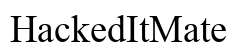Introduction
Experiencing a weak cell phone signal can be incredibly frustrating. Dropped calls, undelivered texts, and sluggish internet can all disrupt your day and hinder connectivity. Whether you’re navigating a sprawling countryside or living in a concrete jungle, maintaining a strong connection is essential. Let’s explore a variety of strategies to help you boost your cell phone signal effectively, so you can stay connected no matter where you are.

Understanding Cell Phone Signals
Grasping how your phone communicates with cell towers is crucial for resolving signal issues. At their core, cell phone signals are radio waves sent between towers and your device. Various factors can interfere with these waves, leading to weak signals.
How Cell Phone Signals Work
Cell towers emit radio waves, and your phone’s antenna receives them. The proximity of your device to a tower directly affects signal strength, with closer being better. Despite this simplicity, numerous obstacles can interfere, such as buildings, topography, and technical faults.
Factors Affecting Signal Strength
- Obstructions: Thick materials like concrete and metal, as well as natural barriers like trees and hills, can block signals.
- Distance: The further you are from a tower, the weaker your signal becomes.
- Network Congestion: High network traffic can lead to slower data speeds and dropped calls.

Basic Techniques to Improve Signal
Armed with a basic understanding of how signals work, you can employ several techniques to enhance your cell phone’s reception reliably.
Optimal Placement in Your Home
- Seek Higher Ground: Move to higher floors to potentially increase signal strength.
- Reduce Barriers: Stay clear of heavy walls and bulky appliances.
- Locate by Windows: Sit or stand near windows to minimize obstruction and improve reception.
Switching Between Network Modes
Switching your phone’s network mode can also help stabilize your connection. If you find that a 5G connection is struggling, opt for 4G, which might provide a more reliable signal. This flexibility can be crucial in areas where certain networks are congested or underdeveloped.
Advanced Solutions with Signal Boosters
When basic techniques fall short, it may be time to consider more advanced solutions like signal boosters to secure a stable connection.
Types of Signal Boosters
- Analog Boosters: Amplify the current signal to strengthen communication.
- Digital Boosters: Offer smart enhancements by adjusting amplification based on signal conditions.
Choosing the Best Signal Booster for Your Needs
When choosing a booster, consider the area size, outdoor signal quality, and cellular provider compatibility. A good booster will support multiple devices and users efficiently, enhancing the connectivity for everyone.
Installation and Setup Tips
- Exterior Antenna Placement: Mount the outside antenna high and point it towards the nearest tower.
- Interior Antenna Location: Position the indoor antenna centrally for uniform coverage.
- Troubleshoot: Experiment with different antenna orientations to find the optimal point.
Leveraging Technology and Network Features
Smartphones come loaded with features designed to maintain connectivity, even when cell signals are weak.
Utilizing Wi-Fi Calling
When cell towers fail you, Wi-Fi calling can step in to maintain your line of communication. This is particularly helpful inside buildings or in areas with poor service.
- Activation: Toggle Wi-Fi calling in your phone settings. Follow any carrier-specific prompts if needed.
- Wi-Fi Network: Ensure a robust internet connection for clear and stable calls.
Updating Your Phone’s Software
Regular software updates often include network optimizations and bug fixes related to signal issues. Keeping your phone’s software current ensures peak performance in both network handling and connectivity.
Carrier and Device Specific Enhancements
Sometimes, resolving signal issues may require a more individualized approach, considering both your device and carrier requirements.
Adjusting Device Settings
- Airplane Mode Toggle: Turn on airplane mode briefly to reset connections and potentially restore signal.
- Network Preferences: Set your device to prioritize your carrier’s network bands for better reception.
Carrier-Specific Troubleshooting Options
Take advantage of carrier resources for solutions. They offer tools like network maps and sometimes provide devices like network extenders to improve signal reception.

Troubleshooting Common Signal Problems
Signal issues might occasionally emerge from minor and rectifiable problems. Regular troubleshooting helps identify the cause and keeps your connectivity smooth.
- Restart Your Device: A simple reboot can clear network caches and refresh connections.
- Inspect the SIM Card: Check the SIM card’s seating or try it in another device to rule out damage.
- Network Check: Contact your carrier to confirm if there are outages in your area.
Conclusion
By employing a combination of fundamental strategies and advanced technological aids, you can boost your cell phone signal significantly. From positioning strategies to investing in signal boosters, these methods ensure reliable and steady connections, keeping you seamlessly in touch with the world around you.
Frequently Asked Questions
How can I determine if my signal issues are due to my carrier?
Check for any ongoing outages with your carrier or try inserting your SIM card into another device. Comparing coverage with peers on the same network can also highlight carrier-specific issues.
Do signal boosters work the same for all phone models?
Signal boosters generally work with any cell phone, regardless of the model, as long as the phone supports the same frequency bands that the booster amplifies.
Is Wi-Fi calling a better option for consistent connectivity?
Wi-Fi calling can provide a reliable alternative when cellular reception is weak, especially in well-covered Wi-Fi areas. It’s a valuable tool for enhancing call quality indoors and in remote locations.