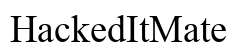Introduction
Families increasingly need to share digital resources, and Apple’s Family Sharing offers a powerful way to do so. By sharing iCloud storage, you save money and streamline app and content interactions for everyone in the family. This guide shows you how to set up and manage Family Sharing for iCloud storage on your iPhone, helping you optimize this feature in 2024.

Understanding iCloud Family Sharing
Family Sharing is a feature designed to help Apple users connect by sharing apps, music, Apple subscriptions, and iCloud storage. This is particularly beneficial for families aiming to manage expenses while staying engaged with Apple’s ecosystem.
- What is Family Sharing?
Family Sharing allows up to six family members to share Apple services and purchases while maintaining individual accounts. It’s easy to set up and ensures privacy for everyone.
- Benefits of Sharing iCloud Storage
Sharing iCloud storage is cost-effective and simplifies managing separate plans. It provides ample space for shared photos, backups, and documents, eliminating the need for discreet storage plans for each person.
- Eligibility and Requirements
To engage in Family Sharing, each participant must have a valid Apple ID and a device running iOS 8 or newer. Setting up requires one person to be the family organizer, who will manage family group settings.
Connecting this concept to the practical side, you’ll need to set it up on your iPhone. Let’s go through the steps.
Setting Up Family Sharing on Your iPhone
Once you understand the benefits, setting up Family Sharing on your iPhone is the next step.
- Open the Settings on your iPhone.
- Tap on your name at the top.
- Choose Family Sharing and initiate the setup.
- Tap Add Family Member; send invitations via iMessage or manually enter email addresses associated with Apple IDs.
- Follow prompts to finish the configuration as the family organizer.
Inviting family members is essential. They need to accept invitations to join and enjoy shared iCloud storage and other Family Sharing features, ensuring a smooth transition to shared storage.
Managing Shared iCloud Storage
After setup, managing shared iCloud storage becomes crucial for efficiency.
- Choosing the Right Storage Plan
Select a storage plan meeting your collective family’s requirements. Apple’s options range from 50 GB to 2 TB. Consider shared photos, documents, and backups for each person when choosing a plan.
- How to Monitor Storage Usage
Consistently monitoring storage can help with effective management. Go to Settings > [Your Name] > iCloud > Manage Storage to see what is occupying storage and breakdown of usage per family member.
- Troubleshooting Common Issues
Common problems include running out of space or difficulties seeing shared storage. Ensure everyone has the latest iOS and has accepted all Family Sharing invitations. If challenges persist, try restarting devices or reinviting family members.
Efficient management extends beyond just storage. Utilize these tips to enhance your Family Sharing usage.

Tips for Effective Family Sharing
Successfully managing shared resources involves using strategic methods.
- Organizing Shared Files and Photos
Create folders for family photos, share essential documents, and encourage tags for important content. Doing this prevents clutter and eases the retrieval process.
- Syncing Across Devices
Ensure all devices are synced for uniform user experiences. Verify that ‘iCloud Drive’ is enabled on each device and routinely back up all data to avoid loss.
- Managing Permissions and Restrictions
The family organizer can establish purchase permissions and age restrictions, creating a safer environment for younger family members and ensuring everyone accesses necessary content.
To maximize Family Sharing, explore additional built-in features.
Beyond Storage: Additional Features of Family Sharing
Family Sharing extends well beyond iCloud storage, connecting family members more deeply through additional features.
- Sharing Apps and Purchases
Family Sharing allows family members to access purchased apps, music, and books without repurchasing. Visit the App Store, Music, or Books app, and check the ‘Purchased’ section to view shared content.
- Using Shared Calendars and Reminders
Use shared calendars to coordinate family schedules and set reminders for important events. These tools ensure smooth communication and enhance the family’s ability to manage activities effectively.

Conclusion
Sharing iCloud storage through Family Sharing offers numerous advantages for modern families. With the correct setup and utilization, you can maintain a harmonious digital environment that meets everyone’s needs efficiently. Discover the full potential of your Apple ecosystem by embracing these features and exploring all additional options available.
Frequently Asked Questions
How many family members can share iCloud storage?
Up to six family members can share iCloud storage, including the organizer.
Can I share my existing iCloud storage with a new family member?
Yes, once they accept your invitation, they can use the shared storage plan.
What happens if I leave Family Sharing or run out of storage?
If you leave, access to shared storage is revoked, requiring a personal plan. Manage space or upgrade your plan if full.