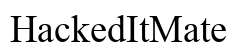Introduction
Connecting a Willful Smart Watch is a straightforward process that enhances your daily activities by syncing essential data to your smartphone. Whether you are tracking fitness goals, monitoring health metrics, or keeping up with notifications, getting your smartwatch connected is the first step. This guide provides a detailed walkthrough on how to connect your Willful Smart Watch to your device seamlessly.

Preparing Your Devices
To ensure a smooth connection, you must begin by preparing both your smartwatch and your smartphone. Start by charging your Willful Smart Watch. A fully charged device prevents interruptions during the pairing process.
Next, confirm the compatibility of your smartphone with the Willful Smart Watch. The smartwatch is compatible with both iOS and Android devices, so make sure your smartphone meets the required specifications. Checking compatibility beforehand saves time and avoids potential syncing issues.
Finally, enable Bluetooth on your smartphone. Bluetooth is the communication bridge between your devices, so ensuring it is activated and visible to other devices is crucial. This preparation sets the stage for an effective connection process.
Download and Install the App
The Willful Smart Watch operates through a dedicated app that manages and synchronizes data. Follow these steps to download and install the app:
- Open the App Store (iOS devices) or Google Play Store (Android devices) on your smartphone.
- Search for ‘Willful Smart Watch’ in the search bar.
- Locate the official app and tap the download or install button.
- Once the download is complete, open the app and allow necessary permissions, such as access to your contacts, fitness data, and location.
Installing the app is necessary for pairing the devices and ensures your smartwatch functions correctly.

Pairing Your Devices
With the app installed and devices prepared, the next step is to pair the smartwatch with your smartphone. Here’s how:
- Open the Willful Smart Watch app on your smartphone.
- Register or log in to your account.
- On the app’s home screen, find and select the ‘Pair a New Device’ option.
- Simultaneously, turn on your Willful Smart Watch by pressing and holding the power button.
- The smartwatch will begin searching for nearby Bluetooth devices.
- On your smartphone, the app will start scanning. Once your watch appears in the list, select it.
- Confirm the pairing request on both the smartwatch and the smartphone.
Successful pairing will synchronize the devices, allowing communication between the smartwatch and the app.
Synchronizing Data
Once paired, proper synchronization of data is key to the full functionality of the Willful Smart Watch. Data synchronization integrates the apps and features on both devices, providing real-time updates.
- First Sync: Open the Willful app. It will automatically start syncing data such as steps, heart rate, and notifications. This might take a few minutes the first time.
- Automatic Sync: After the initial sync, the app will periodically update data. You can check synchronization settings in the app to make sure automatic updates are enabled.
- Manual Sync: If data isn’t updating, you can manually sync by opening the app, navigating to device settings, and selecting the ‘Sync Now’ option.
Always keep the app updated to the latest version to avoid synchronization issues and to benefit from new features.

Troubleshooting Common Issues
Despite following all steps, you might encounter some issues. Here are quick fixes for common problems:
- Connectivity Issues: Ensure Bluetooth is on and both devices are in range. Try restarting both devices and re-attempt pairing.
- App Crashes: Clear cache or reinstall the app to resolve temporary issues.
- Data Sync Problems: Make sure the app has the required permissions and your smartphone’s OS is up to date.
Conclusion
Connecting your Willful Smart Watch to your smartphone is simple when you follow these steps. Proper preparation, app installation, pairing, and synchronizing pave the way for a seamless experience. Regular updates and troubleshooting tips ensure continued functionality, allowing you to get the most out of your smartwatch.
Frequently Asked Questions
How do I reset my Willful Smart Watch if it doesn’t connect?
To reset your Willful Smart Watch, press and hold the power button until it reboots. If this doesn’t work, navigate to the settings on the watch and choose the ‘Factory Reset’ option. This can resolve many connectivity issues.
Is the Willful Smart Watch compatible with both iOS and Android devices?
Yes, the Willful Smart Watch is compatible with both iOS and Android devices. Ensure your smartphone meets the minimum system requirements specified in the user manual for a smooth experience.
Can I connect my Willful Smart Watch to multiple devices?
No, the Willful Smart Watch is designed to connect to one device at a time. To switch devices, you need to unpair from the current device and then pair with the new one following the same steps outlined above.