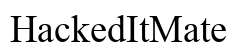Introduction
Encountering a short circuit with your PS5 controller connected to a PC can be frustrating. Addressing these issues not only safeguards your gaming experience but extends the lifespan of your gear. This article explores the causes, symptoms, and solutions, helping you preserve your controller’s condition.
Understanding the nature of short circuits is essential before diving into troubleshooting processes.

Understanding PS5 Controller Short Circuits
A short circuit arises when electrical flow unintentionally deviates from its designated path, often due to faulty wiring or broken connections. This can cause overheating and, in severe cases, permanent hardware damage, affecting your controller’s responsiveness and functionality when connected to a PC.
Armed with this understanding, you can better tackle the causes of these electrical mishaps.
Common Causes of Short Circuits in PS5 Controllers
- Faulty USB Cables and Connectors:
- Worn-out or damaged cables often disrupt consistent power delivery, risk causing short circuits.
-
Improper handling when plugging and unplugging can swiftly wear out connectors.
-
Power Surges from PC Connections:
- PCs may discharge excess power, especially during startup.
-
Using inadequate power supplies can increase this risk.
-
Environmental Factors Affecting Hardware:
- Dust and humidity can accumulate in connection ports, leading to malfunctions.
- Static electricity from other electronics adds to the risk.
Identifying the culprits helps in recognizing short circuit signs and symptoms before severe damage occurs.
Symptoms of a Short-Circuited PS5 Controller
Keep an eye out for these indicators signaling electrical issues with your PS5 controller:
- Unpredictable connectivity disrupting gameplay.
- Error messages indicating USB device malfunctions on your PC.
- Physical damage signs like burn marks, unfamiliar smells, or heated touchpoints on equipment.
Early detection of these symptoms is crucial to prevent irreversible damage. Our upcoming step-by-step guide offers solutions to address these problems efficiently.
Step-by-Step Troubleshooting Guide
- Inspecting and Replacing Faulty Cables:
- Examine your USB cable for visible damage like fraying. Replace immediately if found.
-
Test with a certified cable and ensure connections are secure.
-
Testing Alternate USB Ports and Power Sources:
- Connect your controller to an alternate USB port, ensuring it is powered directly.
-
Use power strips with surge protection for your controller’s power needs.
-
Using Software Tools for Diagnostics:
- Run diagnostic software on your operating system to detect issues.
- Update USB drivers and PlayStation driver software regularly for troubleshooting connectivity.
Following these steps can resolve most short circuit issues. Next, we’ll focus on adopting preventive measures to minimize future risks.

Preventive Measures for Future Safety
Preventing short circuits is far easier than dealing with their aftermath. Follow these steps to protect your controller:
- Store your PS5 controller and cables in a clean, dust-free environment, shielded from direct sunlight.
- Regularly clean USB ports and connections using canned air to remove debris.
- Invest in high-quality USB cables with built-in surge protection for extra security.
Adhering to these preventive measures will significantly reduce the likelihood of future problems with your gaming equipment.
When to Seek Professional Repair Services
DIY solutions may not always address every issue. In cases of persistent or complex problems:
- Consult a professional technician to ensure repair without voiding warranties.
- Check if your controller is still under warranty for repair or replacement options.
Professional intervention can offer durable solutions to any unresolved technical difficulties.

Conclusion
In conclusion, identifying and tackling PS5 controller short circuits when linked to a PC is vital for uninterrupted gaming. With a clear understanding of causes, symptoms, and our outlined troubleshooting guide, you can protect your hardware from lasting damage. Remember to follow storage and handling best practices, and seek professional help when necessary to maintain your gaming setup’s health.
Frequently Asked Questions
What should I do if my PS5 controller stops working unexpectedly?
Ensure all cables are securely connected and undamaged. Experiment with various USB ports or charging cables. Persistent issues may require software updates or expert assistance.
Can using an uncertified cable cause a short circuit in my PS5 controller?
Yes, uncertified or low-quality cables can lead to inconsistent power supply, increasing the risk of short circuits and damaging your controller.
How can I ensure my PS5 controller is safely connected to my PC?
Use high-quality, certified USB cables and a reliable power source. Avoid USB hubs for direct connectivity to minimize connection issues.