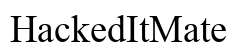Introduction
Accidents happen, and sometimes, hand sanitizer can accidentally spill on your phone. While hand sanitizer is excellent for killing germs, it can cause significant damage to electronic devices. Knowing the right steps to take immediately and understanding the potential risks associated with this mishap can help minimize damage. In this guide, you’ll learn about the composition of hand sanitizer, immediate actions to take, possible short-term and long-term damage, when to seek professional help, DIY cleaning methods, and preventative measures. Being prepared can help protect your valuable phone from severe harm.

Understanding Hand Sanitizer Composition
Hand sanitizers typically contain alcohol as their primary active ingredient. Ethanol or isopropyl alcohol is commonly used for its antiseptic qualities. Along with alcohol, sanitizers include other components such as water, fragrances, and moisturizers. While these ingredients are safe for your hands, they don’t mix well with the delicate internal components of a smartphone. Alcohol can seep into crevices, leading to corrosion, while additives might leave residues that impair functionality. Understanding this composition helps emphasize why immediate and proper action is critical if hand sanitizer contacts your phone.

Immediate Actions to Take
If hand sanitizer gets in your phone, acting swiftly can minimize damage. Follow these steps without delay:
- Power Off Immediately: Turn off your phone to prevent any short circuiting.
- Remove Protective Cases and Covers: Take off any protective cases or covers to give the liquid no place to hide.
- Dont Shake or Blow: Avoid shaking or blowing into your phone as it might spread the liquid further into internal components.
- Dry the Surface: Use a clean microfiber cloth to gently blot the phone and remove as much hand sanitizer as possible from the surface.
- Use a Q-tip: For thorough cleaning around edges, carefully use a Q-tip to soak up any excess liquid.
Taking these steps promptly can significantly reduce the risk of further complications.

Potential Short-term and Long-term Damage
Exposure to hand sanitizer can lead to various short-term and long-term issues with your phone.
Screen Damage
Hand sanitizer can damage the phone screen by leaving smudges and stains that affect visibility. Over time, liquid seepage might deteriorate the screen’s touch sensitivity, impairing user experience.
Internal Component Damage
The alcohol in hand sanitizers can corrode internal components, particularly if it reaches the circuitry of the phone. Corrosion can cause the phone to malfunction or even render it unusable. Immediate action is crucial to prevent long-term damage.
Sensor and Camera Impairment
Cameras and sensors are highly susceptible to damage from liquid exposure. These components can develop fogging or become unresponsive, impairing the overall functionality of features like facial recognition, auto-brightness, and camera quality.
Continuous problems with any of these areas can indicate the need for professional assistance.
Signs You Need Professional Help
While DIY cleaning might resolve minor spills, certain indicators necessitate professional help:
– Persistent Malfunction: If your phone doesn’t power on or exhibits erratic behavior like screen glitches or unresponsive buttons.
– Poor Camera Quality: Blurry or foggy images might mean the camera lens or sensor is compromised.
– Battery Issues: Rapid battery drain or overheating can indicate internal component damage.
– Unusual Sounds or Vibrations: Strange sounds or vibrations emanating from within the phone suggest deeper internal issues.
If you observe any of these signs, it’s imperative to seek help from a qualified technician.
DIY Cleaning Tips and Techniques
If the situation is not severe, you can attempt to clean your phone yourself by following these techniques.
Tools and Materials Needed
- Microfiber cloth
- Q-tips
- Isopropyl alcohol (99% concentration)
- Silica gel packets
- Small container or zip-lock bag
Step-by-step Cleaning Process
- Power Off the Phone: Ensure the phone stays off during the cleaning process.
- Dry Surface Liquid: Gently blot the phone’s surface with a microfiber cloth.
- Precision Cleaning: Use a Q-tip lightly dampened with isopropyl alcohol to clean around buttons and ports.
- Absorb Excess Moisture: Place the phone in a container with silica gel packets or a zip-lock bag with rice overnight to absorb any remaining moisture.
- Inspect and Test: After sufficient drying, inspect the phone and power it on to check its functionality.
Following these steps can effectively mitigate the damage to your phone after a minor sanitizer spill.
Preventative Measures
Implementing preventative measures is the best course of action to avoid future incidents:
– Use a Waterproof Case: A high-quality waterproof case can protect your phone from accidental spills.
– Keep Sanitizer Away: Avoid using hand sanitizer near your phone.
– Immediate Action Plan: Familiarize yourself with the immediate steps to take and keep necessary cleaning materials handy.
By incorporating these preventative strategies, you can greatly reduce the risk of damage to your device.
Conclusion
Accidentally getting hand sanitizer on your phone can be a stressful experience, but knowing immediate actions, understanding potential damage, and employing proper cleaning techniques can help mitigate the impact. Awareness and preventative measures are key to ensuring your phone remains safe and operational.
Frequently Asked Questions
Can hand sanitizer permanently damage a phone?
Yes, if not addressed immediately, the alcohol in hand sanitizer can cause corrosion and seep into the internal components, leading to permanent damage.
What should I avoid doing if sanitizer gets in my phone?
Avoid shaking or blowing into the phone, as this can spread the liquid further. Do not power on the phone immediately; allow it to dry completely first.
Is it safe to continue using my phone after cleaning it?
If there is no evident malfunction and the phone operates normally after cleaning and drying, it should be safe to use. However, monitor it closely for any issues.