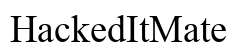Introduction
Your iPhone shutting down unexpectedly can be frustrating and worrisome. If you keep asking yourself, ‘Why does my phone keep turning off iPhone?’ you’ve come to the right place. This blog will dive deep into common reasons for this issue, troubleshooting methods, and effective solutions to keep your device running smoothly.

Common Causes of iPhone Shutting Down
Understanding why your iPhone keeps turning off is crucial before jumping into solutions. Here are the most common causes:
Battery Health Issues
One of the primary causes is battery health deterioration. Over time, iPhone batteries lose their ability to hold a charge, leading to sudden shutdowns. Older iPhones are more prone to this problem, but newer models can face it too, especially if not properly maintained.
Software Glitches
Another frequent cause is software-related glitches. These can result from outdated iOS versions, conflicting apps, or bugs within the software. Sometimes, a simple update can resolve these issues, but in other cases, more extensive troubleshooting might be necessary.
Overheating
iPhones are designed to protect their internal components from heat. When they overheat, they may shut down as a safety measure. Overheating can result from prolonged usage, exposure to direct sunlight, or heavy apps running continuously.
Diagnosing the Problem
Before implementing any fixes, it’s vital to diagnose the issue correctly. Here’s how you can do it:
Checking for Overheating
To check if overheating is the culprit, observe your iPhone’s temperature. If your device feels unusually warm or hot to the touch frequently, overheating may be causing the shutdowns. Avoid using your phone in direct sunlight and let it cool down before usage.
Identifying Hardware Problems
Hardware issues could be trickier to diagnose. If your iPhone has been dropped or exposed to moisture, internal components might be damaged. In such cases, hardware problems may require professional assessment and repair.

Step-by-Step Solutions
Once you identify the cause, the next step is to fix the problem. Here are some detailed solutions:
Restart and Reset
- Restart Your iPhone: A simple restart can sometimes resolve minor software glitches.
- Press and hold the power button until the ‘slide to power off’ option appears.
-
Slide to power off and wait a few seconds before turning it back on.
-
Reset Your Settings:
- Go to Settings > General > Reset.
- Choose ‘Reset All Settings’ to restore default settings without erasing your data.
Restore from Backup
Restoring your iPhone from a backup can resolve deeper software issues.
1. Backup Your Data:
– Connect your iPhone to a computer or use iCloud and perform a complete backup.
- Factory Reset:
-
Go to Settings > General > Reset and tap ‘Erase All Content and Settings.
-
Restore from Backup:
- Follow the on-screen instructions to restore your data from the backup.
Contact Apple Support
If none of the above solutions work, it’s time to contact Apple Support. They offer comprehensive diagnostics and can help identify if there’s a hardware failure or a more complex software issue that needs addressing. Visit an Apple Store or use Apple’s online support resources.
Preventative Measures
To avoid facing this issue again, here are some preventative steps you can take to maintain your iPhone’s health:
Battery Maintenance Tips
- Keep the battery between 20%-80%: Avoid letting your battery drain completely or stay at 100% for extended periods.
- iOS Updates: Ensure your iPhone is running the latest software updates.
- Use Original Chargers: Non-certified chargers can damage your battery over time.
Safe Usage Practices
- Avoid Overexertion: Do not run multiple heavy apps simultaneously for long periods.
- Protect from Heat: Keep your iPhone out of direct sunlight and high temperatures.
- Regular Reboots: Periodically restarting your phone can clear out minor glitches and improve performance.

Conclusion
Understanding the reasons behind your iPhone shutting down and knowing how to fix it is crucial for a seamless user experience. From diagnosing the problem to implementing effective solutions and adopting preventative measures, you now have a comprehensive guide to help you keep your iPhone running smoothly. If the issue persists, never hesitate to seek professional help from Apple Support.
Frequently Asked Questions
How can I check my iPhone’s battery health?
Go to Settings > Battery > Battery Health. Here, you can see the maximum capacity and peak performance capabilities of your battery.
Is it safe to perform a factory reset on my iPhone?
Yes, performing a factory reset is safe. However, ensure that you have backed up all your data before initiating the process as it will erase everything on your device.
What should I do if none of the troubleshooting steps work?
If none of the steps work, contact Apple Support for professional assistance. They can provide a more detailed diagnosis and recommend appropriate solutions.