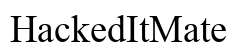Introduction
There’s nothing more frustrating than dealing with a phone that refuses to power down. Whether it’s draining your battery or causing other performance issues, a phone that won’t turn off can be a significant headache. Understanding the various reasons behind this problem is the first step to resolving it. This guide aims to provide you with a comprehensive look into the common software and hardware issues that may be causing your phone to stay on, immediate solutions to try, and advanced troubleshooting techniques. Read on to regain control over your device.

Common Software Issues
Software malfunctions are among the leading reasons your phone might not turn off. Various factors can contribute to this, including application errors, system glitches, and firmware issues.
- Application Errors: Misbehaving apps can cause your phone to freeze and fail to respond to power-off commands. For instance, a malfunctioning background app may hinder your phone’s ability to terminate processes.
- System Glitches: Sometimes a software update doesn’t go as planned, resulting in bugs that interfere with the power-off function. A glitch in the operating system can trap your phone in an ‘on’ state.
- Firmware Issues: Corrupted firmware or incomplete operating system installations can be another reason your phone won’t shut down. This issue is usually more prevalent in devices that have been updated with non-official firmware versions.
Understanding these common software issues can guide you in adopting the right solution to regain control of your device.
Possible Hardware Problems
When software isn’t the culprit, hardware issues might be at play. Here are a few potential hardware-related reasons why your phone might not turn off:
- Faulty Power Button: The power button itself might be stuck or damaged. If the physical button isn’t working properly, it will impede your ability to interact with the phone’s power controls.
- Battery Malfunction: A faulty battery can cause your phone to get stuck in an on-state. This could be due to issues like swelling, leakage, or internal chemical problems.
- Internal Hardware Failures: Components such as the motherboard or other critical circuits might be damaged, preventing the phone from turning off. Internal damage is harder to diagnose but could be a reason your phone remains on.
Having identified whether the issue is software or hardware-related can help narrow down the best troubleshooting steps.

Immediate Solutions
When your phone won’t turn off, there are a few immediate solutions you can try.
- Force Restart: Most smartphones allow for a forced restart that can override whatever is causing the power-off function to fail. Check your device’s specific method for force restarting.
- For iPhones: Quickly press and release the Volume Up button, then the Volume Down button, and finally press and hold the Side button until the Apple logo appears.
- For Android Devices: Hold down the Power and Volume Down buttons simultaneously for about 10-20 seconds until the device powers down or restarts.
- Safe Mode: Booting into Safe Mode can help you determine if a third-party app is causing the issue.
- To enter Safe Mode on most Android devices, press and hold the Power button, then tap and hold ‘Power off’ until the Safe Mode prompt appears.
- For iPhones, particularly those running iOS 12 or later, you might need to factory reset if all else fails.
- Remove the Battery: If your device has a removable battery, taking it out momentarily can be a quick fix. This step forces the phone to shut down completely and often resolves the stuck state.
Applying these immediate solutions may help in turning off your phone and resuming normal operations.
Advanced Troubleshooting
When immediate solutions don’t work, advanced troubleshooting might be necessary.
- Software Update and Restoration: Ensure your phone’s operating system is updated to the latest version. Sometimes patches provided in updates can solve power issues. If updating doesn’t work, restoring the phone to factory settings can be another solution.
- Always back up your data before performing a factory restore.
- Use your device’s official software for restoring the OS.
- Check for Malware: Malware and viruses can tamper with your phone’s power settings. Utilize a trusted antivirus app to scan and remove any malicious software.
- Visit an Authorized Service Center: If you’re unable to resolve a hardware issue on your own, professional help is necessary. Authorized service centers can diagnose and fix complex issues that you might not be able to handle at home.
By following advanced troubleshooting steps, you’re increasing your chances of effectively resolving the problem.

Preventive Measures
To avoid future incidents where your phone won’t turn off, consider the following preventive measures:
- Regular Software Updates: Keep your phone’s software updated. Updates often include fixes for bugs that can affect your device’s performance.
- App Management: Be cautious about the apps you install. Always download from trusted sources and regularly update all installed apps.
- Routine Maintenance: Clean your phone’s power button and other physical components periodically to prevent dust or wear and tear from causing malfunctions.
- Battery Care: Avoid overcharging and using non-official chargers as they can damage your battery over time.
By implementing these preventive measures, you can reduce the risk of your phone experiencing power-off issues in the future.
Conclusion
A phone that won’t turn off can disrupt your day and pose potential risks to device health. By understanding whether the problem stems from software or hardware issues, you can take effective steps to resolve it. From immediate solutions to advanced troubleshooting and preventive measures, this guide aims to equip you with the knowledge needed to tackle the problem head-on and minimize future occurrences. Keep your device in top shape by following these tips and ensure an uninterrupted smartphone experience.
Frequently Asked Questions
How do I force my phone to turn off?
To force your phone to turn off, press and hold the Power button along with the Volume Down button for about 10-20 seconds. On an iPhone, quickly press and release the Volume Up button, then the Volume Down button, and finally press and hold the Side button until the Apple logo appears.
Can a phone virus prevent my phone from turning off?
Yes, a virus or malware can tamper with your phone’s software, causing issues like preventing it from turning off. It’s important to use reliable antivirus software to regularly scan for and remove any harmful programs.
When should I contact a professional for help?
You should contact a professional if immediate and advanced troubleshooting steps do not resolve the issue, or if you suspect a hardware problem such as a damaged power button or internal component failure. Always seek help from an authorized service center to ensure quality repairs.